
offsite links
visual novel database (everything you need to know about the game)
unofficial english patch (need to make an account on site to view)
official store page (explicit content warning)

Want to Play Lamento?
Lamento has no official english patch, unlike the other Nitro+Chiral titles. The official english patch by Jastblue was canned with no plans to continue it. The visual novel database has links to all versions of the game, as well as the 'unofficial' translation patches, so if you are interested in the game you should start there. To install the english patch, you will have to make an account on the arinfantasy forums. You will also have to have your system locale set to Japanese to play the game, or you must use a system locale emulator. Playtime is about 50+ hours to get all endings, but many of the branching routes will repeat story content.
Content Warnings
Lamento is an 18+ boys love visual novel, so obviously there are sexual scenes in the game.
Lamento is easily the most tame of all the Nitro+Chiral titles, but there are optional scenes with noncon/sexual assault (you can skip this content entirely by using a guide and avoiding the 'Bad Endings', or just avoiding the antagonistic characters).
Without spoiling anything, Konoe finds himself at the mercy of many powerful beings and forces he cannot control or understand, all trying to use him for their own gains. If you are very sensitive to content like this then the game is probably not a good match for you.
Getting Lamento
As it is a game from 2006, the original version of Lamento may have issues running in newer versions of windows. I own a copy of the 2006 disc, as well as the recent digital version with the windows 10 patch, and managed to get both working on my windows 11 system. In my case, I had issues booting the game until I used a system locale emulator on launch, which fixed issues I had with both versions. While installing the english patch, I followed the instructions to a T and had no issues with the patch itself.
If you prefer to get a physical copy of the game- I would recommend keeping an eye on Mercari or Buyee, since copies that go on ebay are usually price-inflated due to import fees.
If you would prefer to get the digital windows 10 edition, you will have to use a vpn in order to purchase it off of DMM as the site is restricted in North America and it will not show up in any searches (nor the link I've embedded, unless you are using a VPN) due to the explicit content in the game.
If you pirate the game, you'll have to figure out how to use daemontools or similar software.
Installing the English Patch
I followed the instructions on the Aarinfantasy forums exactly and had no issues with installation. All you are doing is moving 2 files into the official game folder, and then renaming them so they replace the original ones.
Troubleshooting
If you boot up to a black screen, then it usually means that your system locale is not set to Japan. I have to use a system locale emulator to play the game on one of my computers. If you have issues with the game, I would recommend asking on reddit- and when you do solve your issues, please update your posts afterwards to make it easier for others having the same issues!
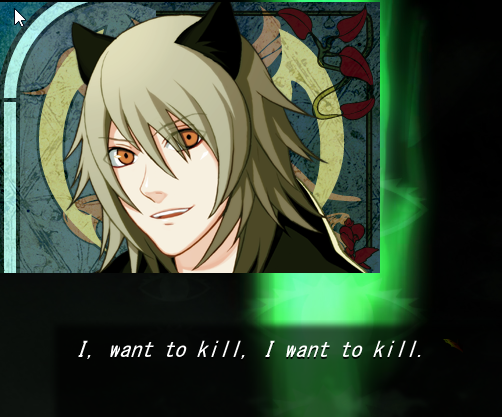 ^ I felt like this while combing through decade old forum posts to learn how I could play Lamento.
^ I felt like this while combing through decade old forum posts to learn how I could play Lamento.